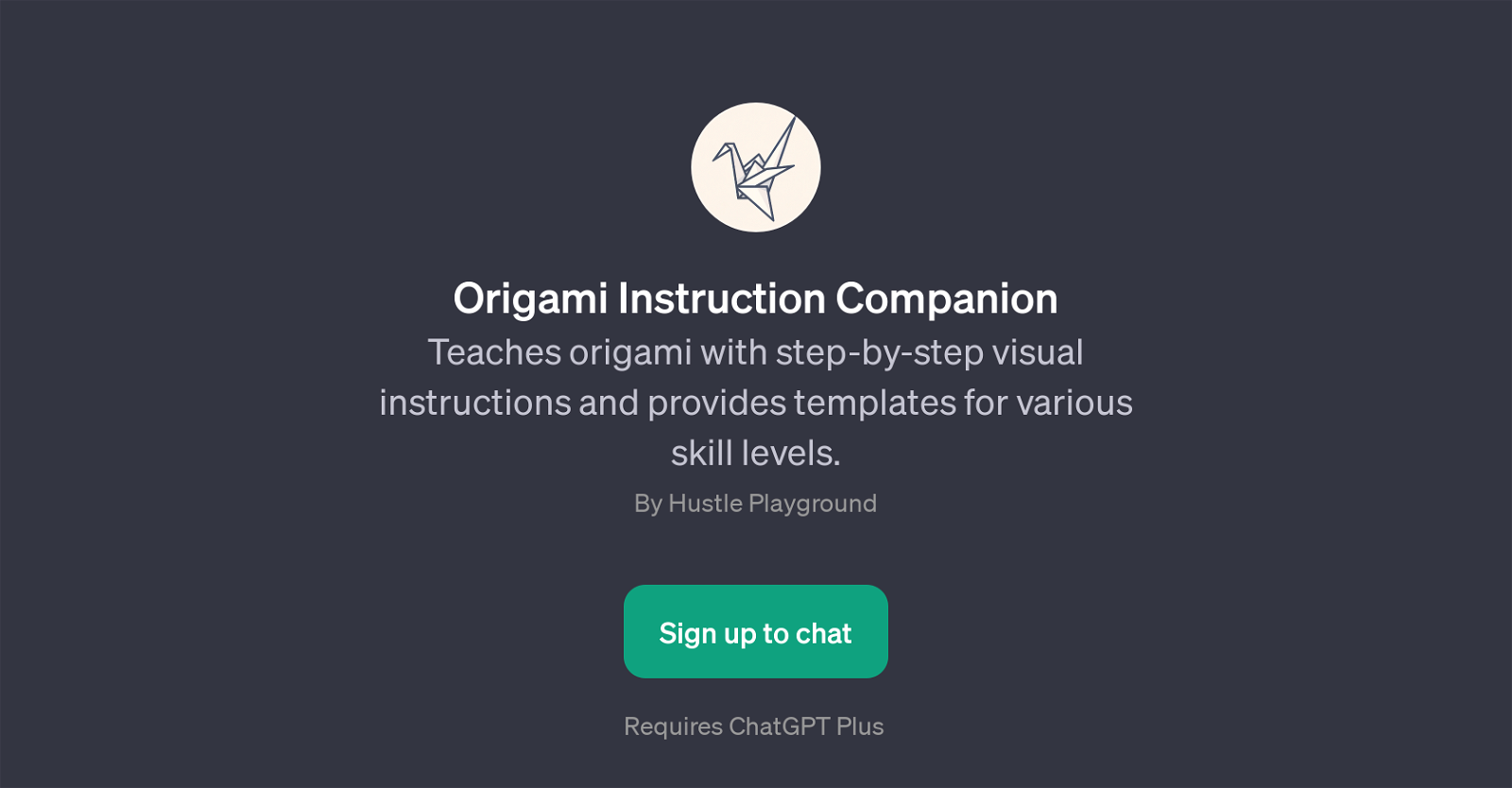Origami Instruction Companion
Origami Instruction Companion is a GPT that acts as a comprehensive guide for learning origami. The main objective of this tool is to provide visual and step-by-step instructions for creating origami crafts.
It supports various skill levels, enabling beginners, intermediates, and advanced users to make optimal use of the tool. The GPT offers origami templates that cater to a wide range of skill levels.
The tool provides a user-friendly approach to learning origami, efficiently bridging the gap between a complex traditional art form and contemporary learning techniques.
The GPT acts as a prompt for discovering tutorials online, offering a unique combination of instructions and components to create an origami crane and many other shapes.
Users can also use the tool to learn about the history of origami, enriching their knowledge on the subject. It aims to make the learning process fun, mentally stimulating, and productive.
Origami Instruction Companion requires a ChatGPT Plus subscription for usage. The GPT is made available by Hustle Playground and requires users to sign up before usage.
Would you recommend Origami Instruction Companion?
Help other people by letting them know if this AI was useful.
Feature requests



If you liked Origami Instruction Companion
People also searched
Help
To prevent spam, some actions require being signed in. It's free and takes a few seconds.
Sign in with Google